What’s new in Windows Server 2019?
Windows Server 2019 Standard offers a new locally-deployed, browser-based Windows Admin Center, which can be used for managing servers, clusters, Windows 10 PCs, and hyper-converged infrastructure – with no extra costs involved.
The system also introduces a Desktop Experience feature, which adds a standard graphical user interface to manage the server. You can also install Windows Server 2019 in Server Core mode, which can be managed with a command line using PowerShell, or other remote methods.
Increased security and enhanced performance
Windows Server 2019 Standard offers advanced security features to protect your data and infrastructure, including premium features like Shielded Virtual Machines and Just-In-Time (JIT) Access, keeping your server secure from many potential threats. Additionally, the inclusion of Windows Defender Advanced Threat Protection (ATP) helps Windows Server 2019 Standard identify and respond to potential threats swiftly.
With better performance than ever, Windows Server 2019 Standard offers support for up to 64 physical processors and 2 TB of memory, handling even the most demanding workloads. In addition, Storage Spaces Direct and Network Quality of Service (QoS) features allow for improved storage and network performance.
Advanced virtualization features and simplified management
Windows Server 2019 includes support for hybrid cloud scenarios and enhanced virtualization capabilities, with features including Remote Desktop Services and Hyper-V. You can move workloads with ease between on-premise environments, and remote cloud environments with the added support for Azure Site Recovery.
In addition to all of that, the new Windows Admin Center gives users a streamlined and centralized management tool for their server environment, with the ability to manage multiple servers from a single dashboard, saving time and increasing efficiency.
How to activate:
- To download the software please use this link
- After installing your software please use this command in CMD to convert the version to the correct one:
DISM /Online /Set-Edition:ServerStandard /ProductKey:XXXX-XXXX-XXXXX-XXXXX-XXXXX /AcceptEULA
Processor:
- 1.4 GHz 64-bit processor
Compatible with x64 instruction set
Supports NX and DEP
Supports CMPXCHG16b, LAHF/SAHF, and PrefetchW
Supports Second Level Address Translation (EPT or NPT)
Memory:
The following are the estimated minimum RAM requirements for this product:
- 512 MB (2 GB for Server with Desktop Experience installation option)
ECC (Error Correcting Code) type or similar technology
Hard disk space:
- 32GB
Additional requirements:
Computers running this release also must have the following:
- DVD drive (if you intend to install the operating system from DVD media)
The following items are not strictly required, but are necessary for certain features:
- UEFI 2.3.1c-based system and firmware that supports secure boot
- Trusted Platform Module
- Graphics device and monitor capable of Super VGA (1024 x 768) or higher-resolution
- Keyboard and mouse
- Internet access (fees may apply)



















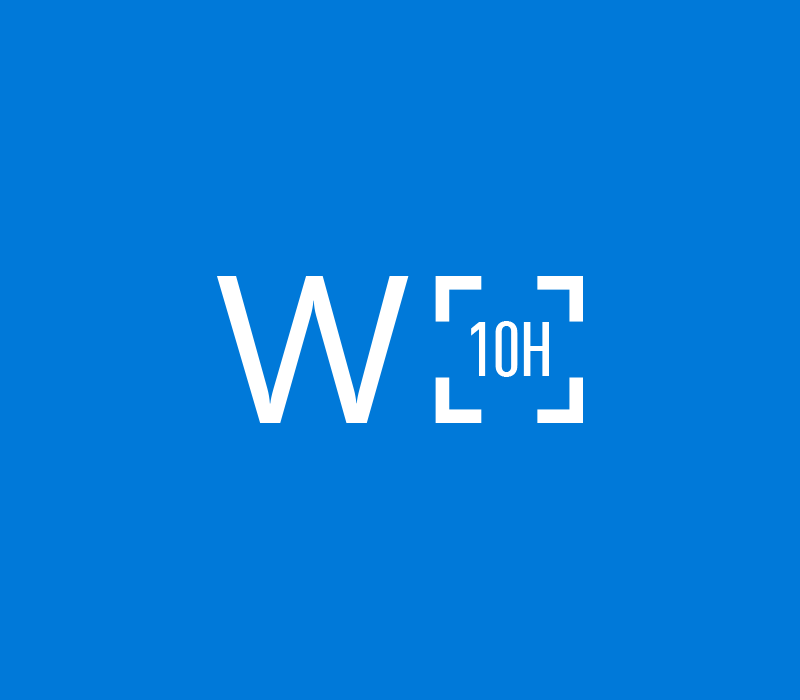


Reviews
Clear filtersThere are no reviews yet.