Windows Server 2019 is the operating system that bridges on-premises environments with Azure services enabling hybrid scenarios maximizing existing investments. Increase security and reduce business risk with multiple layers of protection built into the operating system. Evolve your datacenter infrastructure to achieve greater efficiency and scale with Hyper-converged Infrastructure. Windows Server 2019 also enables you to create cloud native and modernize traditional apps using containers and micro-services. For more details, check out the Windows Server Website.
Windows Server 2019 Datacenter is your best choice
When you’re ready to transition workloads, apps and data to the cloud, choose Windows Server 2019 Datacenter.
Features:
- Shielded Virtual Machines
Protects a Hyper-V second-generation VM from access or tampering by using a combination of Secure Boot, BitLocker encryption, virtual TPM and the Host Guardian Service. - Software-defined networking
SDN facilitates network management and enables programmatically efficient network configuration in order to improve network performance. - Storage Spaces Direct
Storage Spaces Direct takes internal storage from servers within a cluster and pools them together to give a highly resilient and scalable software-defined storage. - Unlimited OSEs / Hyper-V containers
Hyper-V containers and their dependencies reside in Hyper-V VMs and provide an additional layer of isolation. - Unlimited Windows Server containers
Windows Server containers share the underlying OS kernel, which makes them smaller than VMs because they don’t each need a copy of the OS. - Core functionality of Windows Server
Server Core provides a low-maintenance environment capable of providing core server roles. - Nano Server
It boasts a 92% smaller installation footprint than the regular installation option. - Host Guardian Service
Configures guarded hosts and running shielded VMs in Windows Server and System Center Virtual Machine Manager.
How to activate:
- To download the software please use this link
- After installing your software please use this command in CMD to convert the version to the correct one:
DISM /Online /Set-Edition:ServerDatacenter /ProductKey:XXXX-XXXX-XXXXX-XXXXX-XXXXX /AcceptEULA
Processor:
- 1.4 GHz 64-bit processor
Compatible with x64 instruction set
Supports NX and DEP
Supports CMPXCHG16b, LAHF/SAHF, and PrefetchW
Supports Second Level Address Translation (EPT or NPT)
Memory:
The following are the estimated minimum RAM requirements for this product:
- 512 MB (2 GB for Server with Desktop Experience installation option)
ECC (Error Correcting Code) type or similar technology
Hard disk space:
- 32GB
Additional requirements:
Computers running this release also must have the following:
- DVD drive (if you intend to install the operating system from DVD media)
The following items are not strictly required, but are necessary for certain features:
- UEFI 2.3.1c-based system and firmware that supports secure boot
- Trusted Platform Module
- Graphics device and monitor capable of Super VGA (1024 x 768) or higher-resolution
- Keyboard and mouse
- Internet access (fees may apply)



















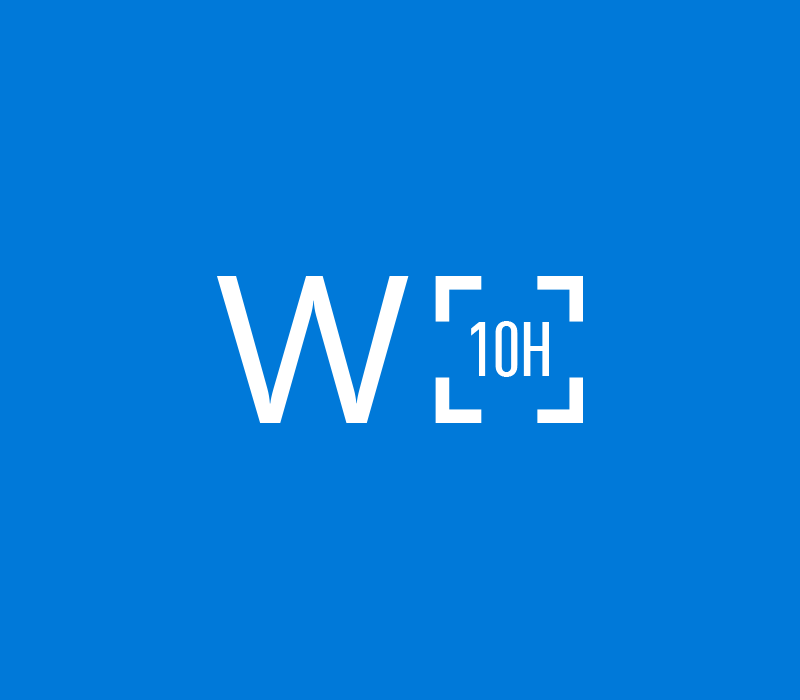


Reviews
Clear filtersThere are no reviews yet.