Windows Server 2022 is the newest base version of the low virtualized software built for high traffic container environments.
With Windows Server 2022 Standard, users gain access to features such as:
- Manage cloud-ready workloads with more ease
This innovative software focuses on providing a high level of flexibility of use and control to businesses in need of a solution to manage cloud-ready workloads with more ease. - Prevent malicious attacks
Windows Server 2022 also helps to prevent malicious attacks against your system with a strengthened security suite that also detects any suspicious activity as a preventative measure. - Change applications into cloud-ready solutions
Users can change existing applications into cloud-ready solutions and help developers to create new apps using containers, microservices, and the new Nano Server. Your data center can be run with an automated and resilient operating system and will have access to many of the same cloud-efficient features found in Microsoft Azure data centers.
Strengthen your security – starting at the operating system.
Protect the applications that run on your operating system, anywhere it’s deployed. Enhance the protection of your applications on-premises or running in the cloud. Rely on security features built into Windows Server 2022 to control privileged access, protect virtual machines, and harden the platform against emerging threats.
Be more efficient with a software-defined datacenter
Increase efficiency and agility with a software-defined datacenter. Solve your operational and budgetary challenges. Blend physical and virtual infrastructures together through software-defined compute, storage, and networking technologies.
Innovate faster with cloud-ready application workloads
Transform the way you develop, deploy, and run your applications with a modern DevOps environment. Bring agility, scale, and security benefits to existing applications, while building next-generation applications optimized for the cloud
How to activate:
- To download the software please use this link
- After installing your software please use this command in CMD to convert the version to the correct one:
DISM /Online /Set-Edition:ServerStandard /ProductKey:XXXX-XXXX-XXXXX-XXXXX-XXXXX /AcceptEULA
Windows Server 2022 is built on the strong foundation of Windows Server 2019 and brings many innovations on three key themes: security, Azure hybrid integration and management, and application platform
Processor:
- 1.4 GHz 64-bit processor
Compatible with x64 instruction set
Supports NX and DEP
Supports CMPXCHG16b, LAHF/SAHF, and PrefetchW
Supports Second Level Address Translation (EPT or NPT)
Memory:
The following are the estimated minimum RAM requirements for this product:
- 512 MB (2 GB for Server with Desktop Experience installation option)
ECC (Error Correcting Code) type or similar technology
Hard disk space:
- 32GB
Additional requirements:
Computers running this release also must have the following:
- DVD drive (if you intend to install the operating system from DVD media)
The following items are not strictly required, but are necessary for certain features:
- UEFI 2.3.1c-based system and firmware that supports secure boot
- Trusted Platform Module
- Graphics device and monitor capable of Super VGA (1024 x 768) or higher-resolution
- Keyboard and mouse
- Internet access (fees may apply)



















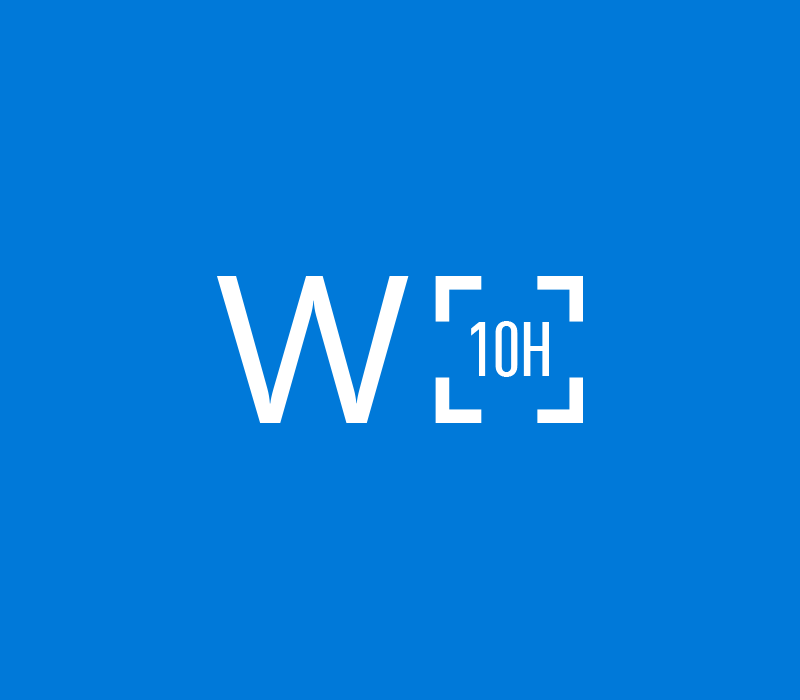


Reviews
Clear filtersThere are no reviews yet.